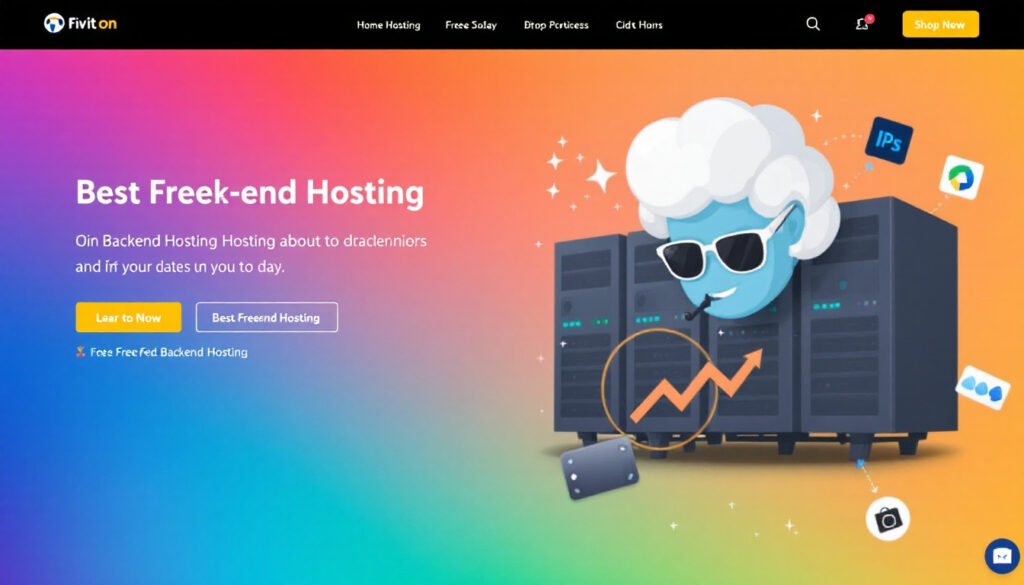Best Free Backend Hosting Solutions for Developers and Startups [2025 Guide]
Backend hosting serves as the engine that powers web and mobile applications. Developers and startups often seek free backend hosting options to launch projects without heavy financial risk. Reliable hosting solutions let teams focus on building and iterating products while keeping operational costs low. This guide offers a clear overview of trusted free backend hosting services. You’ll see how these platforms compare, what features they provide at no cost, and which options best support scalable growth. With this information, you can make an informed decision for your project’s needs. What is Backend Hosting? Backend hosting provides the infrastructure and resources needed for a web or mobile application’s server-side operations. This type of hosting is responsible for handling requests, storing and retrieving data, running business logic, and managing authentication. Without reliable backend hosting, apps lack the ability to process user input, persist information, or perform essential tasks beyond user interface interactions. Core Functions of Backend Hosting Backend hosting solutions run the backend services that power your app’s features. These services support: By managing these functions, backend hosting enables developers to build applications that go beyond static displays, adding interactivity and data-driven experiences. Backend Hosting vs. Front-End Hosting To understand backend hosting, it’s important to distinguish it from front-end hosting. Front-end hosting delivers static files—HTML, CSS, JavaScript—to the user’s browser. Its main job is to show the interface and enable client-side actions. On the other hand, backend hosting is where the application’s logic lives. It processes data, makes calculations, communicates with databases, and sends responses back to the frontend. In essence, while front-end hosting presents the user interface, backend hosting powers what happens behind the scenes. Both are essential, but backend hosting brings the dynamic capabilities that transform a simple website into a fully interactive application. Photo by RealToughCandy.com The Importance of Backend Hosting in App Development Backend hosting is crucial during all stages of app development. For startups and developers, it enables rapid prototyping, secure data handling, and reliable scaling. Free backend hosting options make it possible to test ideas and launch products without significant investment. These hosting services often provide built-in security features, automated backups, and integration with other tools. As a project grows, most platforms offer paid plans that scale with increased traffic or data storage needs. By starting with strong backend infrastructure, teams can focus on innovation and user experience. For more context about evaluating technology decisions for project success, see our resource on Digital Media Job Evaluation Tips. Key Features to Look for in Free Backend Hosting Choosing the right free backend hosting service requires careful analysis of several technical criteria. Not all hosting solutions provide the same benefits, and many impose limits or offer varying levels of language and integration support. Here are the key features to examine before committing to a platform. Scalability and Limitations of Free Tiers Scalability defines how well your backend can handle growth. Free tiers often set strict caps on resources such as storage, bandwidth, or API calls. These boundaries help providers manage costs while still offering a no-cost entry point for developers. When evaluating free backend hosting, consider these points: Examine the terms of service for each provider. This helps avoid surprises that can disrupt your project as it scales. For those seeking advice on choosing scalable digital solutions, refer to resources like the Updated Guide on Digital Products for IT Professionals. Supported Databases and Languages A strong hosting platform must support the programming languages and database systems required by your application. Free backend hosting services typically support some, but not all, popular stack options. Focus attention on the following aspects: Check not just for availability, but also for version restrictions or limitations on advanced features. Sufficient language and database support is critical for building robust applications without compromise. Integration Capabilities Integration refers to how easily your backend can connect with third-party tools, APIs, or services. Modern developers often rely on external authentication systems, logging services, analytics platforms, and payment gateways. Key factors to review include: Integration capabilities should align with your current and future project workflow. For insight into complementary digital tools and integration strategies, visit the 2025 Digital Product Sales Guide. Evaluating these core features helps ensure your backend infrastructure is both flexible and sustainable as your project grows. Top Free Backend Hosting Providers in 2024 Selecting a dependable no-cost backend hosting provider is critical for any developer or startup. In 2024, several platforms offer robust services without upfront costs, making it easier to launch scalable projects. Below is an overview of the key free backend hosting services, highlighting their advantages, technical features, and any distinctive qualities that may set them apart. Heroku Heroku is a widely known platform-as-a-service (PaaS) that streamlines deployment for web applications. Its free tier supports multiple programming languages, including Node.js, Python, Ruby, and PHP. Heroku is valued for its simple command-line interface, automated deployment pipelines, and integration with Git. Heroku remains a preferred option for individuals who need a fast setup with automatic scaling for small workloads. Vercel Vercel focuses on frontend frameworks but also supports serverless backend functions. It is tailored for JAMstack and Next.js applications but allows Node.js API routes for backend logic. Vercel is suitable for projects needing strong frontend-backend integration and quick global delivery. Firebase Firebase is a backend-as-a-service platform owned by Google, offering a comprehensive suite of tools. The free Spark plan includes authentication, a real-time NoSQL database, static hosting, and serverless functions. Firebase works well for apps requiring user engagement features, real-time interactions, and cloud messaging. Supabase Supabase provides an open-source alternative to Firebase, focusing on an easy SQL-based workflow. It incorporates PostgreSQL as a core component with auto-generated APIs and authentication. Supabase is well-matched for those who want a relational database approach but still need serverless convenience. Render Render is a unified cloud platform designed for simplicity and automation. Its free plans cover both static sites and dynamic backend services like Node.js and Python servers. Render is ideal for full-stack applications needing quick deployment and