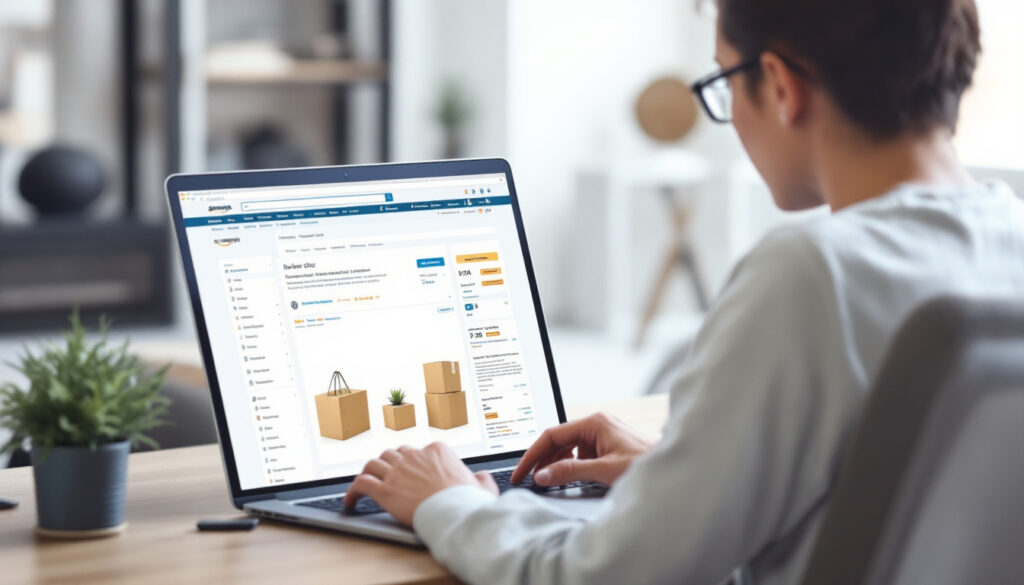Top 5 Common Electronic Repairs You Can Safely Do at Home [2025 Guide]
Knowing how to handle small electronic repairs at home is a practical skill with clear benefits. Many everyday devices—remote controls, charging cables, and small appliances—tend to wear out or malfunction over time. Taking care of simple repairs yourself means fewer household disruptions and less time spent waiting for professional service”Top 5 Common Electronic Repairs”. Addressing minor faults promptly can reduce replacement costs and extend the life of widely used devices. Practicing safe repair habits protects both your home and personal well-being. These straightforward tasks help build confidence while saving money, making basic repair skills a strong addition to any homeowner’s toolkit “Top 5 Common Electronic Repairs”. Safety First: Essential Precautions Before You Begin Attempting electronic repairs at home is practical, but safety takes priority before any task. Adhering to established precautions reduces risk and ensures a controlled environment. Simple errors may result in electric shock, injury, or equipment damage. Review these core steps before starting any repair on household electronics. Disconnect Power Sources Always disconnect devices from all power sources before opening, removing covers, or handling internal parts. This includes unplugging mains-powered equipment and removing batteries from portable items. Power sources, even when the device appears off, can retain current in some components. For electronics with capacitors—such as televisions, monitors, or audio equipment—wait several minutes after unplugging. This lets built-up energy dissipate. Verify that indicator lights are out, and double-check power switches. Use Proper Tools and Safety Equipment (Top 5 Common Electronic Repairs) The correct tools not only make the repair process easier but also safer. Use insulated screwdrivers and tweezers rated for electronic work. Avoid using household tools that may slip or cause a short circuit. Wear safety glasses during soldering or when breaking open sealed cases. Protective gloves—preferably those designed for electronic work—can shield hands from sharp edges or hot components. See additional general device safety guidelines at iFixit’s Device Safety. Manage Static Electricity (Top 5 Common Electronic Repairs) Static electricity can damage sensitive electronic parts. Work on a non-carpeted floor and avoid wearing clothing made of synthetic fibers. Use an anti-static wrist strap when handling circuit boards, memory chips, or exposed microchips. If a wrist strap is unavailable, regularly touch a grounded metal object to discharge static build-up before handling electronic parts. Preventing static damage is especially important for computers or devices with exposed integrated circuits. Understand Personal Limits (Top 5 Common Electronic Repairs) Not all repairs are safe for home completion. Tasks involving high voltage, such as microwave ovens or CRT televisions, pose risks even when unplugged. Assess the complexity before proceeding; if unsure, consult a qualified professional or reference established best practices for electronic repair and maintenance at Fluorostore’s blog. If a repair appears to extend beyond basic mechanical work—such as fixing a power supply or reworking an internal circuit—evaluate whether to proceed or seek professional help. Personal safety and device integrity always outweigh potential savings. Prepare a Clean, Organized Workspace (Top 5 Common Electronic Repairs) Set up a dedicated area with good lighting, a stable work surface, and plenty of room. Remove liquids, food, and unrelated clutter to reduce the chance of accidental damage. Keep tools, screws, and small parts organized, and be mindful of where components are placed during disassembly. Maintaining order reduces the risk of mistakes and streamlines reassembly. Adhering to these protocols results in safer, more successful repairs. For guidance on what to avoid during these tasks, review common mistakes at Chemtronics: Top 12 Mistakes Made When Repairing Electronic Circuit Boards. Troubleshooting and Replacing Dead Phone or Tablet Batteries (Top 5 Common Electronic Repairs) Smartphones and tablets are essential tools for many households. When their batteries fail, it leads to unexpected shutdowns and lost productivity. Knowing how to identify battery issues, select proper replacements, and switch batteries safely can extend a device’s life. The steps below will help you address typical battery failures at home and restore dependable device function. Recognizing Signs of Battery Failure Dead or deteriorating batteries present clear symptoms: If you recognize any of these problems, verify the battery’s health. iPhones display battery status in Settings > Battery > Battery Health. For Android devices, several third-party apps can measure capacity and charging performance. A battery health rating below 80% often means it’s time to plan a replacement. For more on this, the guide on when to consider battery replacement covers signs you should not ignore. Choosing a Compatible Replacement Replacing a failing battery requires a model matched to your device. Manufacturers stamp specific model numbers onto the battery or list them in the user manual. For older devices, batteries can be ordered online using this number. Select reputable brands and avoid low-cost, generic options that may not meet safety standards. In cases where a device is still under warranty or manufacturer support, compare costs for official and third-party options. Some batteries for sealed devices are not sold directly; if authentic parts are needed, consider trusted retailers or repair services. Gathering Recommended Tools Most smartphones and tablets require specialized tools to open the device safely. Recommended tools include: A prepared workspace and proper tools reduce repair difficulty and risk of damage. Avoid makeshift tools, as these increase the chance of accidental slips or device cracking. Safely Removing and Replacing the Battery Follow these step-by-step instructions to switch batteries safely: Battery replacement complexity varies by device model. Some models have glued screens or delicate cables; do not attempt repairs on devices beyond your skill level. If you encounter resistance or uncertainty, step back and review detailed repair guides such as those available at Android Authority’s battery replacement article or Consumer Reports’ advice on smartphone batteries. Replacing a dead battery is possible with care and proper preparation. This keeps home devices in service and reduces unnecessary electronic waste. Fixing Broken Headphone Jacks or Worn Audio Cables (Top 5 Common Electronic Repairs) Headphone jacks and audio cables are prone to wear, often resulting in crackling, signal loss, or complete failure. Fixing these problems at home requires precision, patience, and a willingness