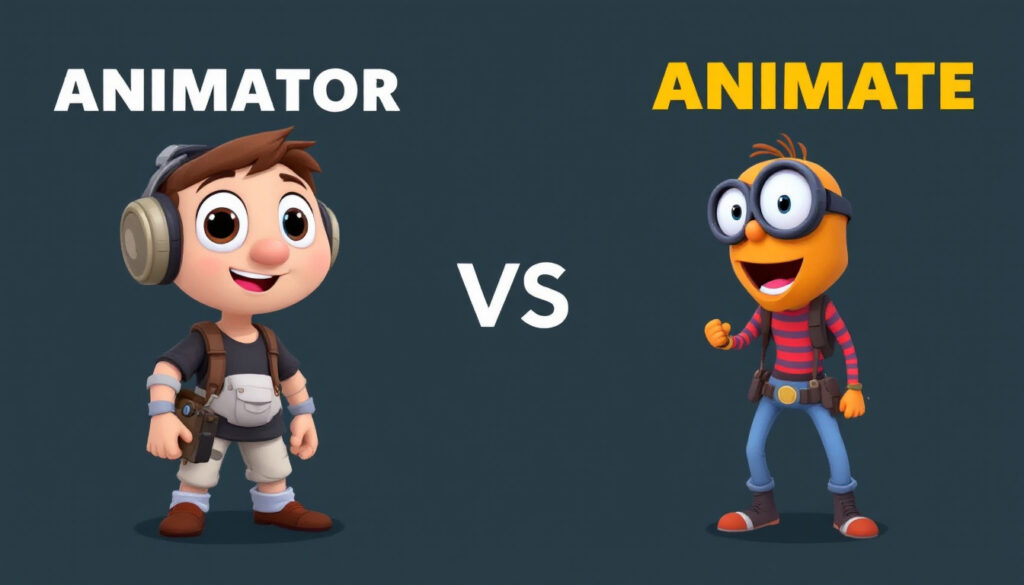Animator vs Animate: Clear Definitions and Practical Differences in Digital Media
Many professionals and enthusiasts encounter confusion between the terms “animator” and “animate.” This mix-up often leads to misunderstandings, especially for those new to digital arts and animation software. Understanding the difference is important for clear communication in creative teams, educational contexts, and professional environments. This article focuses on defining both terms with precision. It covers how each is used in animation tools, project workflows, and common terminology. Readers will gain straightforward distinctions and practical examples to support their work or studies in digital media. Defining ‘Animator’ and ‘Animate’ in Digital Media Contexts Understanding the distinction between ‘animator’ and ‘animate’ is useful for anyone working with digital arts or media production. Both terms play important roles but have separate definitions and applications within creative teams and technical workflows. What is an Animator? An animator is commonly understood in three main ways in digital media: as a person, a software feature, and a conceptual role in production pipelines. Photo by Pixabay As a professional, an animator is a creative specialist who designs moving imagery using drawings, digital modeling, or effects. They build sequences of individual frames to give the illusion of motion. Artists in this role contribute to visual storytelling in games, movies, and advertising. According to the U.S. Bureau of Labor Statistics, animators create images and visual effects for diverse media, including television, film, and digital content. Learn more in the detailed summary for special effects artists and animators. Within software, the term “animator” often describes a specific module or component. For example: Conceptually, an animator refers to any system or individual (human or digital) that introduces or manages movement in a project. This includes automated rigs, character bots, and scripting tools in various animation suites. StudioBinder’s overview of animation careers provides more details on industry expectations and workflows. What Does ‘Animate’ Mean? To animate is a verb. In digital media, it means to make something appear to move. Animation itself is the process of giving life or motion to visual elements, a cornerstone in modern storytelling and interactive design. In production, animation generally involves two main techniques: Both approaches require an understanding of timing, pacing, and physical motion. The verb “animate” also covers tasks like setting keyframes in timeline-based editing software or scripting motions for interactive sequences in game engines. Wikipedia explains animation as the manipulation of still images to create moving images, while StudioBinder’s animation resource covers types and history in more detail. These resources can deepen your knowledge of what it means to animate and how it’s done across platforms. Key Differences: Animator vs Animate in Practice Clear distinctions between “animator” and “animate” contribute to more efficient workflows and effective project management in the field of digital animation. These terms not only define roles and actions but also influence how teams organize work, select tools, and meet project goals. Their real-world applications can be best understood when considering both the human element and the procedures followed in digital content creation. Roles and Responsibilities: Person vs Process From both industry and hobbyist perspectives, the word “animator” refers to a specific role or tool responsible for bringing graphics to life. In professional studios, an animator is a skilled individual who designs, sequences, and edits motions, often collaborating with other specialists such as modelers and riggers. For independent creators or hobbyists, an animator might be the single person performing all animation tasks. To “animate,” by contrast, means to execute the task of creating movement. This separation is not just academic. In practice: For instance, a freelance animator may both design and animate characters themselves, while in a larger game studio, the animator may delegate the task of animating to specific team members or automated software. This distinction shapes workflows: Photo by Kenneth Surillo Software Components: Comparing Animator and Animate Tools The functional distinction also applies within animation software. Popular platforms use the terms “animator” and “animate” to describe both built-in tools and the workflow a user follows. The intended workflow and user experience differ: Both approaches share foundational principles—timing, spacing, and movement arcs—but their interface and usage reflect whether the focus is on managing animation structure (Animator) or performing the animation act (Animate). When considering what solution fits a project’s scope, examining the intended application and team structure helps. For more insights into how these differences affect team collaboration and end results, see resources on animation project workflows and software selection. These explanations further illustrate why using precise terminology can guide your animation process, clarify teamwork, and produce better creative outcomes. Use Cases: When to Use ‘Animator’ vs ‘Animate’ Grasping when to use “Animator” versus “Animate” supports clear decision-making throughout an animation project. These terms appear often—yet their contexts differ, especially across industries such as game development, film production, and web animation. Below, we examine roles, software features, and task execution to clarify their specific use. Animator in Animation Pipelines: Illustrate the use of ‘Animator’ in industry pipelines—team roles, software features, and automation (e.g., Unity’s Animator component) Photo by Christina Morillo The term Animator serves several practical roles within production pipelines: “Animator” in these cases is closely tied to scheduling, delegation, and software-defined actions. This clarity helps large teams divide labor efficiently, especially for interactive development and multiplayer gaming where control structures must remain clean and scalable. See additional industry examples of how animation workflows depend on clearly defined animator roles in articles about animation production pipelines. Animate in Creative and Technical Tasks: Discuss how you ‘animate’ assets (objects, characters) with specific examples in frame animation, motion capture, and procedural animation To animate refers to the act of making assets move using technical or creative methods: EdTech platforms animate educational content to keep learners engaged, often with simple character gestures or scene changes. In movie production, animating assets on complex rigged models ensures consistent, repeatable performances in visual effects shots. To animate, in any context, is a fundamental process essential to every media project involving moving visuals. It links direct artistic control with software-driven actions and stretches from classic cartoons