Free Antivirus Scan and Removal: Effective Cleaning Apps for iPhone in 2025 Antivirus protection remains an essential part of safeguarding devices against malware and harmful software. Free antivirus solutions have grown in popularity as users search for practical ways to scan and clean their phones at no cost. The demand for reliable antivirus removal tools, particularly for iPhones, continues to increase as more threats target mobile devices.
Choosing the right cleaning app can help users maintain system performance while preventing unwanted intrusions. Effective antivirus scanning helps identify vulnerabilities, reduces privacy risks, and keeps personal data secure. For iPhone owners, trusted applications and removal options are critical to ongoing device protection. Do You Really Need an Antivirus for iPhone?
The question of antivirus necessity on iPhone surfaces often, especially as digital threats continue to grow. Apple’s approach to security is distinct and may shape user expectations. To address this, it’s important to consider both the device’s built-in protections and scenarios where extra security apps could provide real benefits.
 Photo by cottonbro studio
Photo by cottonbro studio
iPhone Security Architecture: Built-In Protections
Apple has designed iOS with layered security in mind. Core features help keep devices resistant to most forms of malware:
- App Store Controls: All apps must pass Apple’s review process before being available for download. This review aims to weed out malicious or invasive software.
- System Sandboxing: Apps run in isolated environments, so they cannot interact with system data or with each other. This makes it difficult for a virus to spread.
- Regular Updates: iPhones receive consistent software updates, including security patches. Users typically install these updates faster than those on other operating systems, reducing exposure to known vulnerabilities.
- Data Encryption: All app data and messaging is encrypted, keeping information private.
Apple has publicly stated that most users do not need an antivirus app. As explained in Apple’s official support community, third-party cleaners or optimizers rarely improve security or device performance on iOS devices. For more detail, review the community discussion at Apple Support: “Do I need Antivirus protection for my iPhone?”
Common Misconceptions: Myths About iPhone Viruses
Some believe that any connected device must be vulnerable to traditional viruses or malware. However, due to Apple’s restrictions, iOS apps cannot scan other apps or the operating system. Claims of virus scanning or removal by iPhone antivirus apps can be misleading. Instead, most of these apps focus on:
- Fraud detection and privacy alerts
- Safe browsing and phishing protection
- Ad and tracker blocking
- Secure password storage
According to expert sources, traditional viruses—where malware replicates and spreads—are unlikely on iOS due to sandboxing and app review. As further pointed out in a Tech Advisor article, iPhones and iPads benefit from a security model that leaves little room for classic malware by restricting app behavior.
When Antivirus Apps May Add Value
While the chance of iOS malware is low, antivirus or security apps can offer supplemental features in certain conditions, such as:
- Unsafe Networks: If you use public Wi-Fi often, network tools bundled with security apps can alert you to unsecured connections and block phishing attempts.
- Web Protection: Some security apps provide safe browsing features that warn about suspicious websites or links, helping identify phishing attacks.
- Data Breach Monitoring: Security apps can notify you if your personal data appears in known leaks, recently a growing concern for users prioritizing privacy.
For more information about what security apps can provide, reference the guidance from McAfee on “Does an iPhone Need Antivirus Software?”.
Limitations of Security Apps on iPhone
Currently, Apple restricts antivirus apps from scanning the device for viruses or removing malware. These apps cannot access the iOS core or scan installed apps in the way antivirus tools can on other platforms. As such, malware removal and deep system scans are not possible under iOS design. Instead, security tools focus on prevention and safe usage.
Summary Table: iOS Security Features vs. Antivirus App Offerings
| Feature | Built-In with iOS | Antivirus App Supplement |
|---|---|---|
| Malware Scanning | Yes (App Store) | Limited (no deep scans) |
| System Sandboxing | Yes | N/A |
| Phishing/Safe Browsing Alerts | No | Yes |
| Data Breach Notifications | No | Yes |
| Network Security Alerts | No | Yes |
| Device Clean-Up Tools | N/A | Rare, not needed |
Understanding these details helps users make informed choices about iPhone security.
For deeper discussion on protecting devices or using tools to safeguard your privacy, explore additional resources on the site.
How Free Antivirus Scans Work
Free antivirus apps provide a first layer of defense against malware and unwanted software. These tools use a mix of detection methods and rely on up-to-date threat databases. When you initiate a scan or decide to use always-on monitoring, the app inspects files, apps, and sometimes network activities, looking for suspicious behavior or code. Cloud-based scanning and behavioral analysis have become common, improving detection even for new threats. However, these tools have notable limits, especially within controlled systems like iOS.
Types of Scans: Quick vs Full
 Photo by Mikhail Nilov
Photo by Mikhail Nilov
Free antivirus apps typically offer two primary scan types:
- Quick Scans:
These check only the most common areas where threats hide, such as downloads, system folders, and temporary files. Quick scans focus on speed, allowing users to find the most likely issues without waiting for long periods. They work well for frequent routine checks and after downloading new software. - Full Scans:
A full scan inspects every file and folder on the device. This process is much more thorough and takes longer to complete. It covers system files, external storage, email attachments, and more. Full scans are best used periodically, especially after installing new software or if you suspect an infection. While thorough, they may be more taxing on the device’s resources during operation.
Cloud-based scanning sometimes supplements both scan types, letting the app check suspicious files against databases maintained on remote servers. This approach helps identify new or rare malware strains that local databases might miss, as outlined in this overview from Security.org on how antivirus works.
Real-Time Protection
Some free antivirus apps provide real-time protection. This feature means the software actively monitors activity on your device rather than waiting for a manual scan. Real-time monitoring can block threats before they cause harm. In contrast:
- Scan-on-demand requires users to manually start a scan. This method is useful for spot-checking changes or after risky downloads.
- Always-on protection watches for threats continuously. It automatically scans new files and monitors running software, providing ongoing defense.
For iPhone and similar mobile platforms, real-time monitoring may be more limited due to system restrictions. On desktop systems, the real-time layer can protect against downloads, attachments, or unexpected changes to system files. The approach is detailed by the Cybersecurity & Infrastructure Security Agency (CISA), highlighting the benefit of blocking malicious actions before they spread.
Privacy Considerations
When using free antivirus scans, users should know what data the app may process. Many apps analyze file metadata, device details, app installations, and sometimes even network activity. For cloud-based scanning, files flagged as suspicious could be uploaded for further inspection. This means:
- Personal files or app lists could be reviewed on remote servers.
- Collected data can include device identifiers and scan results.
- Free software may share non-personal data with third parties for product improvement or ad targeting.
Privacy-conscious users should check app permissions, privacy policies, and choose providers known for a strong privacy track record. Stick to established brands or those featured in recognized security evaluations, such as PCMag’s best free antivirus software for 2025. Review settings to opt out of data sharing where possible, and use software that clearly communicates what is analyzed or transmitted during scans.
For further reading about staying safe and understanding device privacy settings, consider exploring guidance on device security best practices.
Top Free Antivirus Cleaning Apps for iPhone
A range of security apps for iPhone offer protective features at no cost, helping users address risks in real-time and maintain privacy. While limitations exist on iOS regarding traditional malware detection, reputable apps focus on phishing alerts, Wi-Fi safety, identity monitoring, and safe browsing tools. Below, we compare the most well-known free antivirus and cleaning apps for iPhone, highlighting their leading features and practical value.
Avast Mobile Security: Features and Benefits
 Photo by Brett Jordan
Photo by Brett Jordan
Avast Mobile Security for iOS is designed to help guard iPhone users against online threats and privacy breaches without requiring a subscription for basic features. The app provides several core protections:
- Wi-Fi Security Scanning: Scans public and home networks to detect unsafe configurations, alerting users of risks before connecting personal information over potentially insecure channels.
- Identity Protection: Checks whether your email credentials have appeared in reported data breaches, helping you react quickly if personal data is exposed.
- Private Photo Vault: Offers the ability to securely store photos, keeping them protected from unauthorized access inside the app.
- Phishing and Scam Alerts: Warns against dangerous links in real-time browsing and email activity, reducing the risk of falling for fake sites.
While the app cannot scan the operating system or other installed apps for malware due to iOS restrictions, its regular scan and removal functions target privacy threats and unsafe connections. Users can install Avast Mobile Security directly from the App Store. More details are available in the official Avast user guide.
AVG Mobile Security: Comprehensive Free Protection
AVG Mobile Security stands among the top free antivirus apps for iPhone, offering a strong set of privacy and security tools, particularly network protection. Key features for the free version include:
- Wi-Fi Security Assessment: Automatically scans wireless networks for vulnerabilities and informs users about risky connections.
- Identity Protection: Monitors user emails for leaks and notifies the user if credentials have surfaced in a known data breach.
- Media Vault: Grants the ability to shield sensitive photos from public galleries.
- Safe Browsing Tools: Aims to block suspicious or potentially harmful websites to prevent phishing and online scams.
The user interface remains streamlined and simple, letting users access security status and alerts quickly. The app’s limitations stem from Apple’s security model; it cannot remove viruses from iOS itself but helps users avoid threats and react to privacy incidents. Learn more about AVG’s features and download options through their official app page or Apple’s App Store listing.
Other Notable Free Apps
A few other security apps for iPhone are recognized in expert reviews for their specialized features and reliability:
- TotalAV: Known for its robust privacy scanner and anti-phishing protection, as highlighted by CyberNews. The app focuses on web protection and guides users in responding to privacy threats.
- Bitdefender Mobile Security: Offers account privacy checks and data breach monitoring tools.
- Kaspersky Security Cloud: Features include Find My Phone, account leak detection, and Wi-Fi network scans.
- Avira Mobile Security: Integrates safe browsing, identity protection, and call blocking features.
Independent reviews from sources such as SafetyDetectives and Reddit point out that while these apps cannot scan for or remove traditional viruses, their value lies in warning users of real-world risks, helping keep private data away from prying eyes, and adding an extra safety layer for web and network activity.
Free antivirus apps continue to attract attention for helping iPhone users protect against phishing, unsafe connections, and data breaches. For a deeper look into privacy-first cleaning apps, consult expert recommendations from trusted resources or see dedicated guides such as PCMag’s list of the best free antivirus software for 2025.
Steps to Safely Remove Viruses from Your iPhone
It is essential to approach virus removal from an iPhone using methods that protect both your data and the device itself. While iOS is designed to restrict malware, persistent threats and unwanted pop-ups can still creep in through unsafe apps or risky browsing. A structured cleaning process reduces risk, supports ongoing performance, and can prevent repeat infections. The following sub-sections explain manual and advanced removal steps.
Manual Cleaning Best Practices
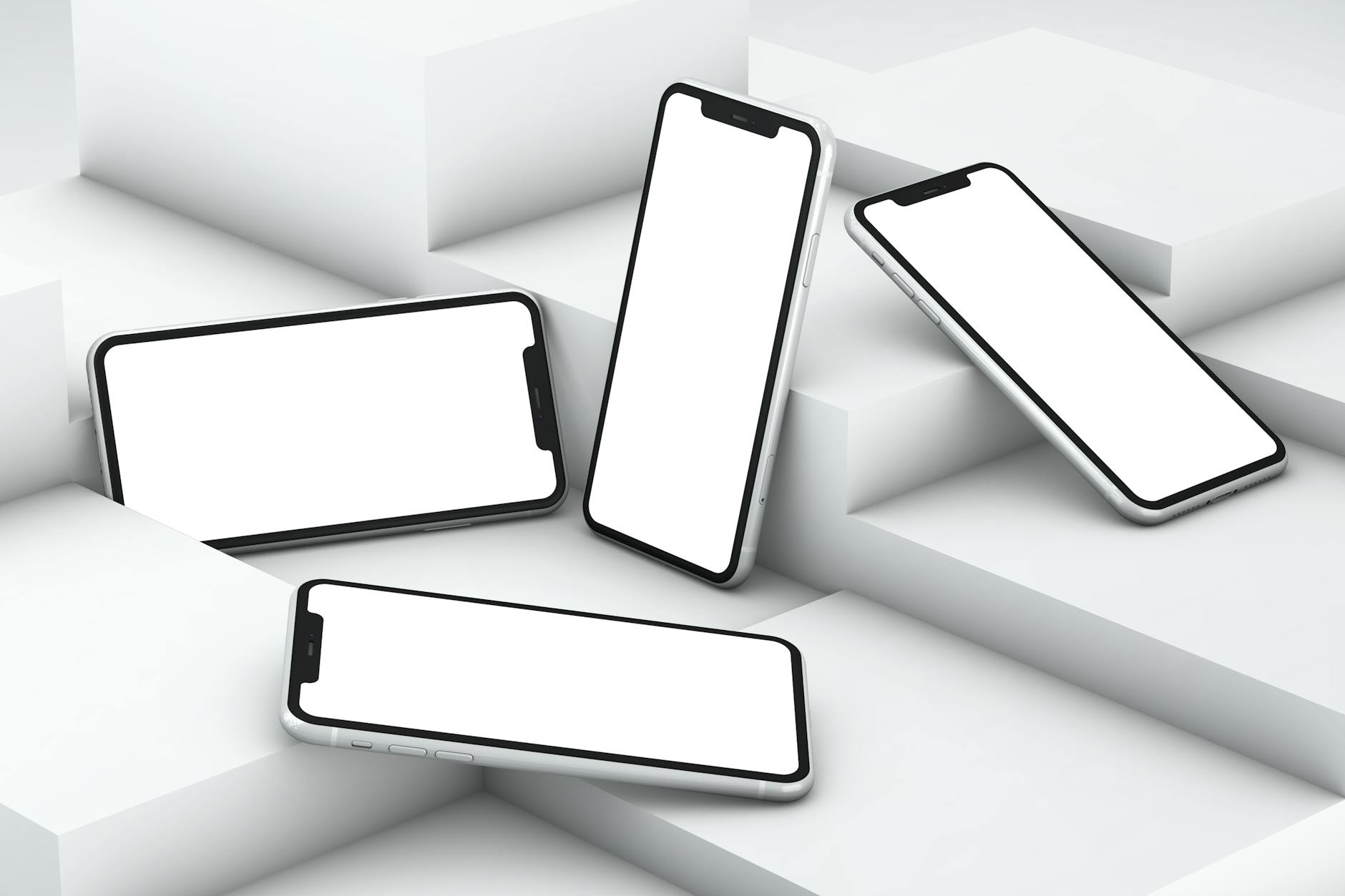 Photo by Mediamodifier
Photo by Mediamodifier
Manual cleaning on an iPhone involves a careful review of system settings and user-installed apps to find the potential source of disruptions. Start with these practical steps:
- Remove Suspicious Apps
Review your installed applications. Delete any apps you do not recognize, did not download, or that recently appeared following unexpected pop-ups or abnormal device behavior. Hold the app icon, select Remove App, and confirm deletion. - Clear Browser Data
Unwanted redirects and pop-ups often stem from cached website data. Clear your browsing history, cookies, and website data from Safari or the browser in use:- Go to Settings > Safari > Clear History and Website Data.
- For Chrome or other browsers, open the app and find the privacy or history settings.
- Restart Your Device
Restarting can close malicious processes and remove minor software glitches. - Update iOS
Regularly install the latest version of iOS. Updates patch vulnerabilities and remove outdated files that could be exploited. - Check for Profiles
Go to Settings > General > VPN & Device Management. Remove any unknown or unnecessary configuration profiles, which can introduce unwanted behavior (reference). - Reset Settings (if needed)
If issues persist, reset settings without erasing your data by choosing Settings > General > Transfer or Reset iPhone > Reset > Reset All Settings. This action can remove residual configurations linked to adware or rogue apps.
These steps, when followed carefully, can remove most threats or unwanted changes caused by unsafe apps or risky browsing habits. For more details, see comprehensive overviews like Malwarebytes’ iPhone virus removal guide.
When to Use a Professional Removal Tool
Manual steps resolve common phone threats, but some issues signal a deeper infection or persistent risk. Indicators that require a professional tool or expert help include:
- Recurring pop-ups, even after deleting suspicious apps and clearing browser data.
- Unauthorized configuration profiles that quickly return.
- Severe slowdown, overheating, or unexplained data usage spikes.
- App behavior that cannot be controlled or deleted by standard means.
When facing these symptoms, a specialized cleaning app from a trusted security provider can scan for known risks, warn about phishing attempts, or block unsafe connections—even though iOS limits deep scanning. For guidance on app selection, consider expert evaluations like those on AVG Signal’s virus removal guide or consult established security vendors.
If cleaning apps cannot resolve the problem, consider a full device reset. Back up your data first, then restore your iPhone to factory settings to wipe all files and system changes. In rare cases, consult Apple Support or a professional technician for secure removal and data protection, as described in the official Apple discussion on virus removal steps.
For further reading on effective device protection and virus removal, consider reviewing dedicated threat response resources or app-specific guides.
Limitations and Myths About Free Antivirus Solutions
Free antivirus apps for iPhone attract users by offering simple protection and peace of mind. Many expect these tools to deliver robust security features, including virus removal and deep scanning, much like their desktop counterparts. However, these expectations often do not match iOS’s technical realities. Below, common limitations and persistent myths are discussed to provide a balanced view on what users can and cannot expect from free antivirus and cleaning apps.
Technical Limits of Free Antivirus on iPhone
Apple’s iOS restricts how apps interact with core system files and other installed apps. This architecture, beneficial for user privacy and safety, also curtails the reach of antivirus applications. Free antivirus solutions cannot scan other apps or the core operating system for malware. Their feature sets are limited to:
- Phishing protection: Warning against malicious websites or links.
- Network scanning: Assessing Wi-Fi risks and unsafe connections.
- Privacy alerts: Notifying users of breaches tied to email addresses or passwords.
Malware detection, as understood on platforms like Windows or Android, is not possible on iPhone. As confirmed by Apple support, antivirus applications lack access to the layers of iOS that would allow true scanning or virus removal. More technically, Apple’s app sandboxing and permission frameworks prevent third-party apps from interfering with system integrity or with each other. This is clarified in direct experience reports and user discussions, such as this explanation on Apple’s community forum: Is there a free anti-virus for iPhone?.
Common Myths About Free Antivirus Apps
Despite clear limits, several myths persist regarding free antivirus solutions on iPhone. These misconceptions stem from comparisons with other devices and from marketing language that overstates app functions. Consider these frequent myths:
- Myth 1: Free antivirus removes viruses from iPhone.
In practice, these apps cannot detect, isolate, or delete malware files in iOS. Their main functions are to educate users about threats or suspicious activity, not active virus cleaning. - Myth 2: Free antivirus can perform deep system scans.
iOS does not permit any apps, free or paid, to access the file system or run background scans on installed software. Deep scan features, often highlighted in descriptions, simply do not apply to iPhone as they do on computers. - Myth 3: Free antivirus apps improve iPhone performance.
There is no evidence these apps enhance device speed or clear malicious software. Some free tools may even consume extra resources or push unnecessary notifications, with minimal security gain. - Myth 4: All free antivirus products are safe and privacy-respecting.
Not every free antivirus tool meets high privacy standards. Some apps may collect data, display excessive ads, or even create new security issues. Readers should focus only on trusted brands and review app permissions carefully, as outlined in guides like “Do You Really Need Antivirus Software for Your iPhone?”.
Security Risks of Overreliance on Free Solutions
There are risks in assuming that installing a free antivirus app eliminates all security concerns. Overreliance may build a false sense of safety, leading users to take risks with downloads or browsing. In worst cases, poorly reviewed apps have introduced vulnerabilities or privacy concerns. For more about these pitfalls, read the article on why free antivirus software can do more harm than good.
Setting Realistic Expectations for iPhone Users
Users should approach free antivirus apps for iPhone as supplemental safety tools, not complete security solutions. Their main value lies in helping users avoid phishing, stay alert to data breaches, and identify unsafe Wi-Fi networks. Reliance on built-in iOS protections, careful app installation, and routine software updates form the foundation of smartphone security. For context and expert assessment, the article “Does an iPhone Need Antivirus Software?” offers perspective on the scope and limitations inherent to iOS.
To discover additional insights on safe app practices and device protection, readers can also explore the topic of antivirus cleaning app benefits for users which addresses how cleaning apps contribute to overall device safety within the technical limits set by Apple.
Conclusion
Free antivirus scans and cleaning apps offer iPhone users an added layer of protection against many routine threats, but their reach remains limited by iOS security controls. While these tools provide network alerts, phishing defense, and privacy notifications, they do not replace established device safeguards or manual security measures. The primary function of free antivirus solutions lies in supplementing Apple’s built-in defenses, not standing in for them.
Adopting safe digital habits—such as updating software, reviewing app permissions, and avoiding untrusted downloads—remains critical for ongoing security. For those interested in further details on choosing and optimizing a cleaning app within iOS constraints, review the dedicated overview on antivirus cleaning app benefits for users.
Continued awareness and careful app choices will serve users best. Explore other privacy and security resources to build comprehensive protection for your devices. Thank you for reading—share your experiences or questions to help others stay informed.









