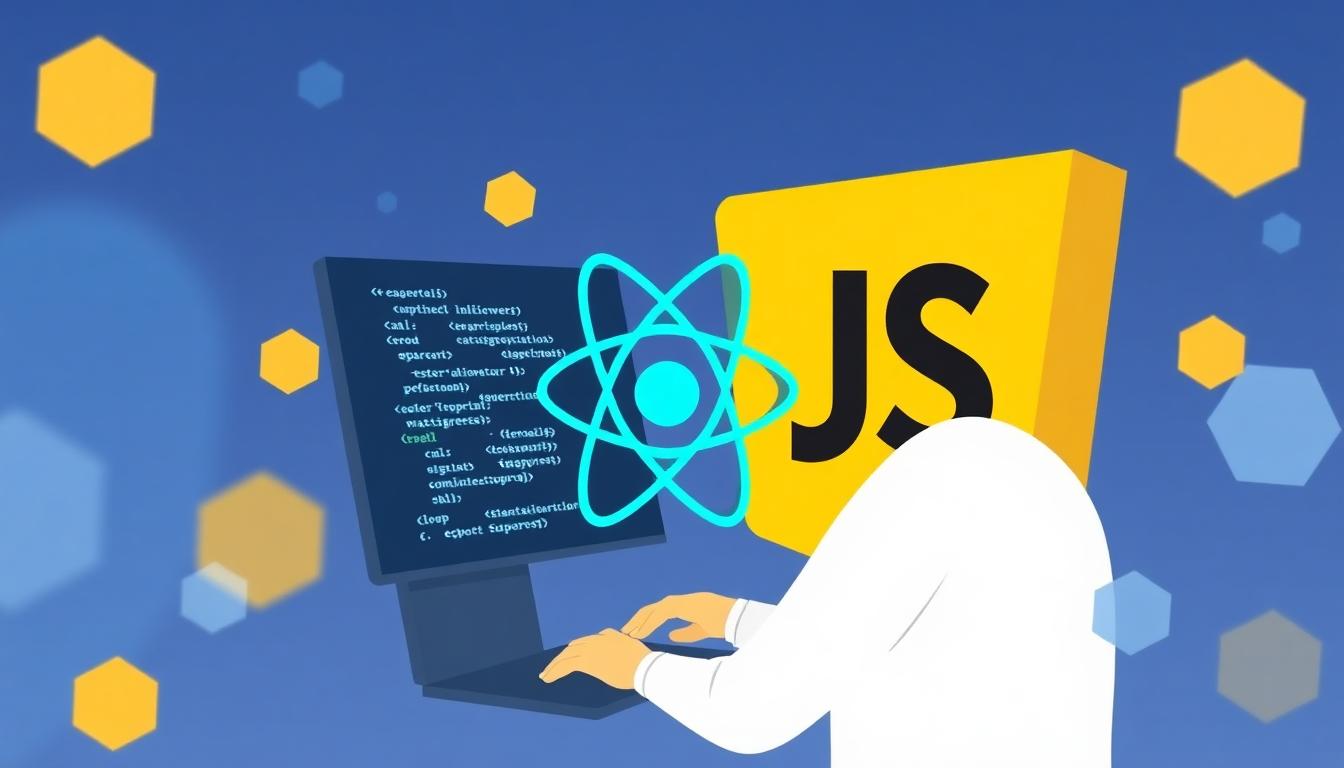React JS has established itself as a leading library for building user interfaces, favored for its component-based structure and efficient rendering. However, developing with React often requires specialized tools to streamline workflows, simplify debugging, and improve code quality. Developer tools for React JS provide features such as component inspection, state management visualization, and performance monitoring, which collectively enhance the development process.
Utilizing these tools can reduce development time and increase the reliability of applications. For developers seeking to maintain efficient coding practices and troubleshoot effectively, understanding the key React JS developer tools is essential. For broader context on the ecosystem supporting React, exploring the Top Programming Languages 2025 offers insight into where React and JavaScript stand in today’s technology landscape.
Overview of React JS Developer Tools
React JS developer tools are essential components in the development workflow, designed to improve how developers build, debug, and optimize React applications. These tools integrate directly into browsers or development environments, providing insights into component structures, application state, and performance metrics.
By using specialized developer tools, you can gain visibility into your app’s internal workings, track data flow, and identify performance bottlenecks with precision. Whether you are inspecting components or tracing state changes, these tools help reduce guesswork and increase productivity, ensuring smoother application development and maintenance.
React Developer Tools Browser Extension
The React Developer Tools extension is available for Chrome and Firefox and is a staple for React developers. It integrates seamlessly with the browser’s developer console, offering a dedicated interface to inspect React components.
Key features include:
- Component Hierarchy Inspection: View the entire tree of components rendered on a page, from parent to child, enabling you to understand structure and relationships.
- Props and State Viewing: Access the current props and state for each component, which is critical when tracking how data flows through your application.
- Performance Monitoring: Analyze component render timings to identify unnecessary renders or slow updates, helping optimize app performance.
By providing real-time updates on component states and props, this extension offers a clear window into your app’s dynamic behavior, simplifying troubleshooting and code review.

Photo by Markus Winkler
Redux DevTools
For applications employing Redux for state management, Redux DevTools is an invaluable asset. This tool enhances understanding and control over application state changes, making complex state logic easier to manage.
Core capabilities include:
- Time-Travel Debugging: Step backwards and forwards through dispatched actions to inspect how each action changes the state over time.
- Action Replay: Replay a sequence of actions to reproduce issues or test different state outcomes without manual triggers.
- State Visualization: See a snapshot of the current and past states, making it easier to identify where bugs originate or confirm state transitions.
Redux DevTools boosts confidence when handling state-intensive applications by providing fine-grained control over data flow, facilitating efficient debugging and state tracking.
Visual Studio Code Extensions for React
Visual Studio Code (VS Code) offers several extensions designed specifically to aid React development. These extensions improve coding speed, enhance error detection, and streamline the coding experience.
Popular React-related VS Code extensions include:
- ES7 React/Redux/GraphQL/React-Native Snippets: Provides ready-to-use code snippets that speed up writing common React patterns and reduce repetitive typing.
- IntelliSense for React: Offers intelligent code completions, method signatures, and inline documentation, helping developers write accurate code faster.
- React Developer Tools Integration: Facilitates direct debugging support within VS Code, connecting your coding environment with runtime inspection capabilities.
These tools integrate smoothly into VS Code, elevating productivity by automating routine tasks and enhancing the code-writing environment for React developers.
Together, these developer tools create a robust ecosystem that supports every stage of React development, from writing and debugging code to monitoring application performance. They are essential for ensuring efficient workflows and high-quality outcomes in React projects.
Features to Look for in React Developer Tools
When choosing React developer tools, it is important to prioritize features that make your coding and debugging process clearer and more efficient. These tools should help you understand how your application is structured, track the flow of data through components, and spot performance issues quickly. The right features reduce the time spent searching for bugs and improve your ability to optimize your app. Consider these core features when selecting React tools:
Component Hierarchy Visualization
Understanding the structure of your React application begins with a clear visualization of the component hierarchy. This feature allows you to see the parent-child relationships between components in a tree format, making it easier to comprehend the layout of your UI.
Visualizing the component tree helps by:
- Mapping out complex interfaces systematically.
- Revealing nested components and their composition.
- Highlighting which components are responsible for rendering specific parts of the UI.
This organized view simplifies debugging by showing exactly where a component lives within the overall structure. Developers can quickly locate components of interest and understand how data travels between them. Tools like the official React Developer Tools include this functionality, allowing for rapid inspection and manipulation of the component tree.
For more insight on why component hierarchy matters, you can explore resources such as The Importance of Component Hierarchy in React.
State and Props Inspection
At the heart of React’s dynamic behavior are state and props. Developer tools that enable real-time inspection of these data points help you track how your components manage and receive data.
Key benefits of state and props inspection include:
- Viewing current state values to understand component behavior.
- Checking props passed between components to verify data flow.
- Detecting incorrect or missing data which often causes bugs.
- Monitoring dynamic updates as user interactions and app logic change state.
With this feature, you no longer need to rely on manual console logs to debug issues. The developer tools offer a visual interface to examine these values at any moment during application runtime. This shift improves debugging accuracy and speed.
React’s devtools extensions for browsers like Chrome provide this capability, presenting a detailed breakdown of each component’s state and props.
Performance Profiling
Performance profiling is vital for maintaining smooth and responsive React applications. Profiling tools measure how long components take to render and pinpoint bottlenecks that slow down your app.
Performance profiling helps by:
- Recording render times of individual components during user interactions.
- Identifying components that re-render unnecessarily.
- Highlighting inefficient processes causing lag or delays.
- Offering data to guide performance improvements and optimizations.
Profilers, such as React’s built-in Profiler, wrap around components to collect timing metrics. This information is crucial when diagnosing slowdowns or improving user experience through better rendering practices.
An introduction to the profiling capabilities can be found in the React blog post Introducing the React Profiler, which explains usage and benefits in detail.

Photo by Christina Morillo
Selecting React developer tools that include these features will significantly improve your understanding of your app’s structure and behavior. They provide clear paths to diagnose issues and enhance performance, making your development process more effective and less error-prone. For detailed information on React’s developer toolset, visit the official React Developer Tools page.
Using React Developer Tools Effectively
To maximize productivity and maintain code quality in React development, mastering the use of React developer tools is essential. These tools are designed to provide visibility into your app’s inner workings, assist in diagnosing issues, and help you maintain a clean, reliable codebase. This section covers practical approaches to debugging, state management, and integrating useful extensions into your development workflow.
Debugging with React Developer Tools
React Developer Tools provide a detailed inspection environment within your browser’s console. Use these tools to examine the component tree and understand how your UI elements are structured and behave at runtime.
Here’s how to debug effectively with React Developer Tools:
- Inspect Component Hierarchy: Navigate through the nested tree of your React components to verify their relationships and structure. This helps confirm that your components render as intended.
- Examine Props and State: Select any component in the tree to view its current props and state. This direct view is invaluable for finding where data flow or state updates have gone wrong.
- Highlight Render Updates: Use the “Highlight Updates” feature to visualize which components re-render on state or props changes. This quickly points out unnecessary renders that can impact performance.
By methodically inspecting these areas, you can identify often overlooked bugs related to state inconsistency or incorrect props. Regular use ensures confidence in your app’s stability and a faster troubleshooting process.
For a comprehensive insight into using this tool, see this detailed guide on How to Use React Developer Tools.
Enhancing State Management with Redux DevTools
Managing state predictably in complex applications is challenging. Redux DevTools offers a powerful interface to observe and manipulate your app’s state.
Best practices for using Redux DevTools effectively include:
- Time-Travel Debugging: Navigate backward and forward through dispatched actions. This capability helps isolate the exact action causing an issue or verify the impact of a change on the state.
- Action Logging and Filtering: Track all state changes with clear action logs. Apply filters to focus on specific actions relevant to the problem you’re investigating.
- State Snapshots: Examine current and previous state snapshots to understand how data evolves during application lifecycle. This clarity aids in detecting unintended mutations or faulty updates.
Leveraging these techniques ensures your state remains consistent, especially in apps with asynchronous actions or complex data flows. Redux DevTools serves as a valuable check against hidden bugs in your state logic.
Incorporating Extensions in VS Code Workflow
Visual Studio Code extensions tailored for React simplify repetitive tasks and improve code accuracy. Proper integration of these tools accelerates development and reduces the chance of errors.
Key tips for integrating VS Code extensions include:
- Use Snippet Extensions: Employ extension like ES7 React/Redux/GraphQL/React-Native Snippets to insert common code patterns with minimal keystrokes. This reduces boilerplate typing and promotes consistent syntax.
- Enable IntelliSense Features: Extensions providing autocomplete and inline documentation, such as IntelliSense for React, enhance code quality by minimizing syntax mistakes and speeding up development.
- Run Linting and Formatting Tools: Integrate linters and formatters that highlight code style issues and enforce clean code practices. Tools like ESLint with React plugins catch errors early before running your code.
When combined with browser-based debugging tools, these VS Code extensions create a robust workflow for development, diagnosis, and correction of issues. Together, they contribute to faster turnaround times and higher quality React applications.

Photo by olia danilevich
For more nuanced advice on streamlining React development, consider exploring React JS Developer Tools: Essential Features and Best Practices which dives deeper into these toolsets.
Advanced React Developer Tools and Emerging Technologies
As React continues to evolve, its ecosystem expands with tools designed to enhance developer productivity and application performance. Beyond the basic React Developer Tools, advanced utilities and frameworks address specific challenges like performance profiling, server-side rendering, and test automation. These innovations help developers build more robust React applications while improving debugging, rendering speed, and reliability. The following sub-sections explore some of the significant advancements shaping modern React development.
React Profiler API
The React Profiler API provides a powerful means to measure the rendering behavior of React components. It helps developers understand how often components render and how long each render takes. This data is critical when diagnosing performance bottlenecks or optimizing components that needlessly re-render. The Profiler can be embedded around any section of your component tree and provides detailed callback data about mount times, update durations, and the actual reason for each render.
Key benefits of using the React Profiler API include:
- Accurate Timing Data: Capture precise render durations to quantify performance impact.
- Render Reason Identification: Distinguish between renders caused by prop changes, state updates, or context shifts.
- Focused Optimization: Target performance improvements at components with the highest rendering cost.
Utilizing the Profiler enables systematic performance tuning, resulting in smoother user experiences and more efficient resource use. Developers can analyze profiling results within Chrome DevTools or dedicated React tooling, making it easier to comprehend complex render patterns in large applications.
An introduction to React Profiler is available from the official documentation, which outlines practical use cases and integration details.
Next.js and Its Developer Tooling
Next.js is a popular React framework designed to facilitate server-side rendering (SSR) and static site generation (SSG), enhancing performance and SEO capabilities beyond traditional client-only React apps. Alongside its robust core features, Next.js offers a suite of developer tools that streamline debugging, routing, and deployment processes.
Some of the notable tooling features in Next.js include:
- Fast Refresh: Instant feedback during development with real-time updates without losing component state.
- Built-in Image Optimization: Handling of image resizing and delivery with minimal setup.
- Customizable Server-Side Rendering: Control over rendering strategies to balance load time and dynamic content needs.
- Integrated API Routes: Simplified backend API development within the project structure.
These tools collectively improve developer workflow and enable the creation of highly performant React applications optimized for production environments. Next.js tooling also benefits from Vercel’s platform, which supports smooth deployment and hosting tailored for Next.js projects (best free backend hosting solutions for developers).
Automated Testing Tools for React
Reliable testing is crucial for maintaining quality in React applications, especially as they grow in complexity. Modern testing tools have evolved to integrate tightly with React’s component-based architecture, enabling precise, maintainable tests that reflect real user interactions.
Two prominent tools stand out:
- Jest: Facebook’s testing framework designed for JavaScript projects, offering zero-configuration setups, snapshot testing, and parallel test execution. Jest’s rich mocking features help isolate components for unit tests.
- React Testing Library: Focuses on testing components from the user’s perspective. It encourages writing tests that simulate actual user interactions and verify component behavior rather than internal implementation details.
Together, these tools cover a broad spectrum of testing needs, from unit testing individual components to integration and end-to-end tests. Using automated testing reduces bugs, accelerates refactoring, and improves overall application reliability.
For developers interested in advanced testing strategies for React, combining these tools with continuous integration setups can greatly enhance code confidence and deployment readiness.

Photo by Lukas
For an overview of the broader landscape of React tools, resources like 13 Best React Tools for Effective Development offer valuable guidance. Exploring frameworks and tools like Next.js and Jest also ties into the overall React ecosystem, fostering more efficient and maintainable development practices.
Additional Resources for React Developers
Having access to quality resources can significantly accelerate learning and improve the development experience with React JS. Beyond core developer tools, a wide variety of tutorials, documentation, and community platforms exist to support developers at every skill level. These resources offer detailed guidance, practical examples, and up-to-date information on best practices. Exploring these materials helps deepen your understanding and keeps you informed of evolving React trends.
Official React Documentation
The official React documentation is an essential resource for any developer. It provides comprehensive coverage of React concepts, APIs, and advanced patterns. The documentation is maintained by the React team and regularly updated to reflect the latest changes and improvements.
- Clear explanations of core features like hooks, context, and rendering.
- Step-by-step guides for beginners and advanced users alike.
- Detailed API references with practical code samples.
- Insights into React’s design principles and recommended practices.
This resource serves as a reliable foundation when troubleshooting, learning new features, or validating implementation approaches.
Comprehensive Online Tutorials
High-quality tutorials can bridge the gap between theory and practical application. Many platforms offer React tutorials designed to walk developers through projects, reinforcing core concepts and demonstrating real-world uses.
Popular tutorial types include:
- Project-based guides focused on building complete applications.
- Video series that explain React fundamentals and advanced topics.
- Stepwise introductions to modern React features such as hooks and context.
- Interactive coding exercises for practice and immediate feedback.
Such tutorials allow developers to learn by doing and can speed up the acquisition of new skills and patterns.
Developer Communities and Forums
Joining active developer communities provides a beneficial support network. Peers often share solutions, tips, and updates which may not be immediately available from official sources.
Key benefits of community involvement include:
- Access to discussions on emerging trends and best practices.
- Opportunities to ask questions and receive feedback.
- Resources such as shared code snippets, tools, and libraries.
- Networking with other React professionals and enthusiasts.
Popular platforms include Stack Overflow, GitHub discussions, and dedicated React forums. These communities foster collaborative learning and problem-solving, enhancing professional growth.

Photo by Christina Morillo
For more technical insights and tips on React development, visiting detailed guides and best practice articles can be extremely helpful. You can explore comprehensive resources available on React JS Developer Tools: Essential Features and Best Practices for Efficient Development that expand on core developer tools and workflows.
Carrying out continuous learning with these types of resources will lead to more robust and maintainable React applications.
Conclusion
Choosing the right React JS developer tools improves productivity by simplifying debugging, state management, and performance analysis. These tools provide clear visibility into your application’s internal structure, enabling more precise fixes and optimizations.
Continuous learning with quality resources strengthens your capability to deliver efficient, maintainable React applications. For deeper knowledge on performance improvements, explore insights on Digital Product Types Explained. Maintaining up-to-date skills and tools ensures your development process remains effective and your codebase reliable.
Thank you for investing time in enhancing your React development skills. Consider sharing your experiences or tools that have improved your workflow.