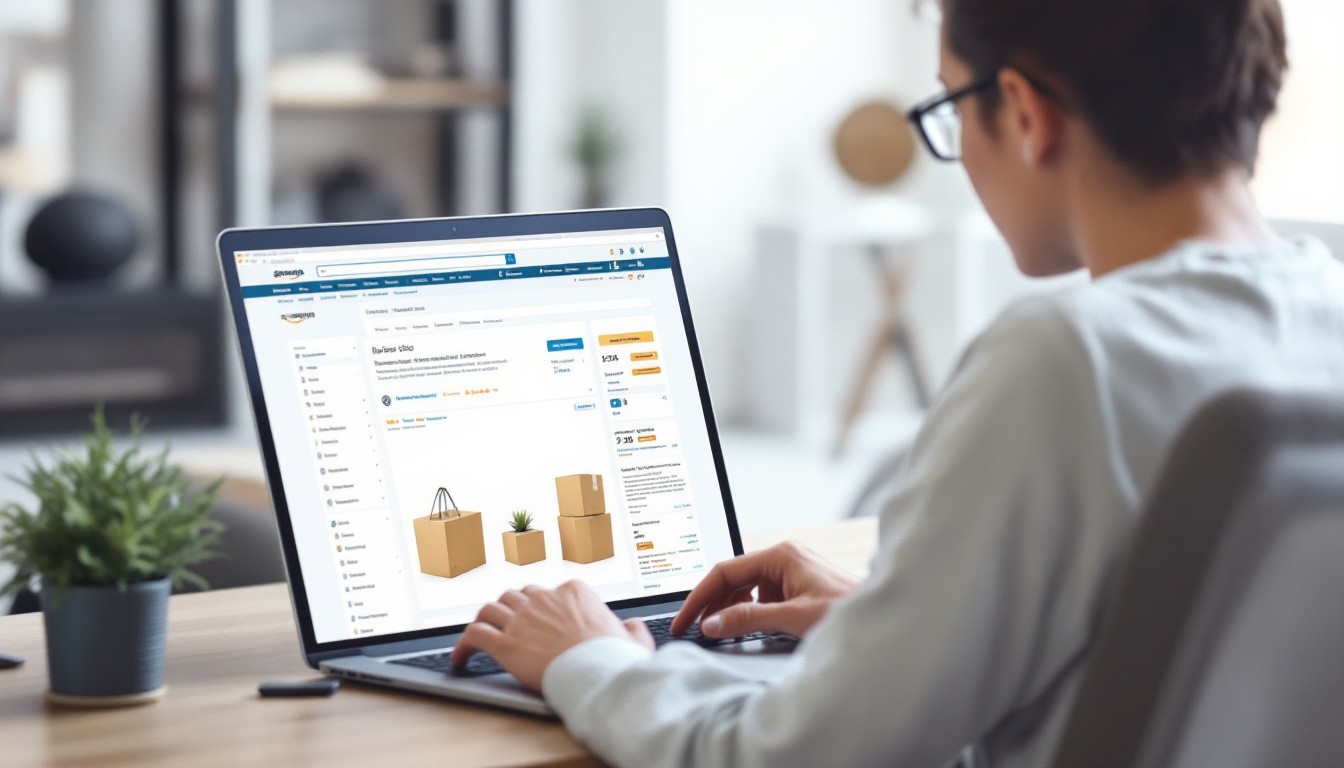Crafting effective product descriptions for digital items on Amazon is no longer optional—it’s essential. A well-written description not only showcases the product’s value but also enhances visibility through improved search rankings. By focusing on clarity, keyword optimization, and audience relevance, sellers can significantly increase conversions while strengthening trust with potential buyers. For a complete guide to digital product strategies on Amazon, you might explore this step-by-step breakdown, which complements the principles of optimized descriptions “Optimize Product Descriptions Amazon”.
Understanding Amazon’s Search Algorithm
When it comes to selling digital items like eBooks or software on Amazon, understanding how their search algorithm functions is paramount. At its core, Amazon uses the A9 algorithm to determine product rankings. The algorithm evaluates countless factors to position products in search results, benefiting listings optimized for relevance and performance. To ensure your digital product descriptions achieve optimal visibility, you need to grasp the key components that power the A9 and understand the pivotal role keywords play in the process.
Key Factors in the A9 Algorithm
Amazon’s A9 algorithm is designed to provide customers with the most relevant and desirable search results. Its workings rely on three principal factors:
- Relevance: Amazon places a heavy emphasis on relevance when ranking products. Descriptions, titles, and bullet points should align closely with shopper search queries. For instance, if you’re selling tax software, explicitly including terms like “2025 tax software for small businesses” enhances the match between your product and relevant searches.
- Performance Metrics: How well your product sells relative to competitors can influence ranking. Metrics such as click-through rates, customer reviews, and return rates contribute to calculating performance. A product with a high customer rating paired with a compelling description is more likely to dominate top search results.
- Conversion Rates: Amazon rewards listings that successfully convert visitors into buyers. Conversion rates are driven by factors such as competitive pricing, engaging visuals, and concise product copy that highlights the product’s strengths clearly and persuasively.
For more details on navigating challenges when listing products, this guide on Exploring Digital Products: Benefits and Drawbacks for IT Professionals and Developers may further refine your selling techniques.
Why Keywords are Crucial for Digital Items
Keywords are the backbone of product visibility on Amazon, and this is especially true for digital items. Unlike physical products, digital listings often face unique visibility challenges, such as being lost in specialized niches or competing in oversaturated categories. Effective keyword integration ensures your digital product is surfaced when and where potential customers are searching.
Here’s how to make keywords work for your digital items:
- Strategic Placement: Placing your target phrases in critical areas—like product titles, bullet points, and backend keyword fields—directly impacts discoverability. For an eBook on financial planning, including phrases like “beginner’s guide,” “personal finance strategies,” and “money management tips” ensures it targets relevant audiences.
- Long-Tail Keywords: Longer keyword phrases often capture more specific search intents. For example, a software product marketed with general terms like “productivity tool” may get buried in search results. However, using phrases like “task management productivity software for remote workers” aids visibility to a narrower, highly relevant audience base.
- Search Behavior: Understanding how your target demographic searches for digital tools is essential. Tools like Amazon’s Keyword Research or platforms like Jungle Scout’s insights on the A9 Algorithm can reveal trending search patterns. This insight helps craft precise and customer-focused product descriptions.
By leveraging keyword-rich content and aligning your strategy with A9’s ranking factors, you’ll solidify your digital items’ presence on Amazon’s platform.
Crafting Compelling Product Descriptions
Effective product descriptions serve as the bridge between a product’s potential and the user’s needs. For digital items on Amazon, the description is often the first, and sometimes only, opportunity to convince a buyer of the product’s value. In this section, we’ll explore strategies to maximize the appeal of these descriptions, ensuring they captivate, inform, and convert.
Focusing on Benefits Over Features
When writing product descriptions, prioritizing benefits over features is critical. Instead of merely stating what the product includes, explain how it addresses the users’ pain points or makes their lives easier. For instance:
- Instead of saying, “This eBook has 10 chapters,” emphasize, “Get actionable insights in digestible chapters designed to simplify your financial planning journey.”
- For software, “Includes cloud storage” can be reframed as, “Easily access your files anytime, anywhere with the included cloud storage.”
By shifting the focus to how the product improves the user’s life, the description becomes relevant and engaging. These adjustments not only highlight the value but resonate with emotional triggers that often drive purchases.
Using Persuasive Language
Persuasive language is more than just buzzwords—it’s about creating a narrative that hooks the reader. Consider incorporating storytelling techniques that transport the user into a scenario where the product improves their experience. For example, instead of “PDF converter compatible with all file types,” you could write:
“Imagine converting any document to PDF in seconds, saving you hours of frustration and creating polished, professional results every time.”
Action verbs like “imagine,” “experience,” and “transform” are effective at painting vivid images. Reinforce these stories with specific examples or user testimonials where possible. Additionally, sprinkling sensory words can make the description pop—words like “seamless,” “crystal-clear,” or “effortless” create mental imagery that draws readers in.
Incorporating Relevant Keywords Naturally
Strategic keyword use in digital product descriptions is essential, but overloading keywords disrupts readability and professionalism. Instead, integrate them seamlessly where they best fit, such as:
- Titles
- Bullet points
- Meta descriptions
- First paragraphs
For example, if your target keyword is “budget planner template,” use it in context: “This budget planner template is designed to simplify your monthly financial tracking.” Avoid repetitive or unnatural phrasing like, “The budget planner template is the budget tool you need for budget success.”
Ensure your keywords align with user intent. Tools like those discussed in this article on effective Amazon strategies can pinpoint search habits and help you align descriptions with what customers are truly seeking.
Enhancing Readability
Visual clarity is pivotal for retaining attention. Large text blocks can overwhelm readers, so consider the following techniques to ensure descriptions are scannable and engaging:
- Use Bullet Points: Quickly outline the product’s main attractions. For example:
- Compatible with Windows and macOS
- Instant file conversion within seconds
- Cloud-ready for remote access
- Short Paragraphs: Limit paragraphs to three or four sentences for easier readability.
- Descriptive Subheadings: Break down chunks of information into categories, such as “Features,” “How It Works,” or “Why Choose This Product?”
These methods guide the reader’s eye to the most critical information while making the text enjoyable to read. For additional clarity, check out this guide on powerful description examples.
By combining these strategies—focusing on benefits, using persuasive language, weaving in keywords naturally, and emphasizing readability—you’ll create descriptions that not only sell but also build trust and appeal to a wider audience.

Leveraging Visuals and Additional Content
When it comes to selling digital items on Amazon, visuals and supplementary content are vital for creating an engaging and credible presentation. Both high-quality images and video walkthroughs serve not only to enhance product descriptions but also to significantly influence customer trust and decision-making.
Importance of High-Quality Images
Clear, high-resolution images are non-negotiable in today’s competitive market. Buyers may not have the tactile benefit of holding a product in their hands, but a compelling image can help bridge this gap. For digital items, screenshots or mock-ups should emphasize the product’s functionality, usability, and interface clarity. An image, after all, speaks louder than text and can reinforce the promises of your product description.
High-quality visuals convey professionalism and attention to detail. When customers see pixelated or poorly framed images, it can lead to doubts about the product’s credibility. Conversely, an attractive and well-lit visual can communicate trustworthiness and spark interest. According to some research, listings with professional imagery not only improve perceived value but often lead to higher conversion rates. For an in-depth look at why visual quality matters, review this guide on the impact of images on e-commerce sales.
Include the following types of images to enhance your Amazon listing:
- Screenshots or Mock-Ups: Give buyers a feel of what to expect. For instance, software products should show a snapshot of the interface or significant features.
- Action Graphics: If applicable, use visuals that display the product in action or provide relatable contexts, such as a user on a laptop viewing a downloadable eBook.
For further inspiration about improving digital product impressions, learn how to work with broader consumer trends in this related article.

Embedding Video Demonstrations
Videos add another level of credibility to digital product listings, particularly for items like software or educational courses. They offer potential buyers a chance to see the product in action, which is particularly useful for breaking down any complexities or showcasing unique features. A dynamic walkthrough beats plain text descriptions by showing—not just telling—users what makes your product unique.
Here’s why embedding videos is a smart move:
- Humanizes the Product: A relatable explanation by a real person connects emotionally with buyers, fostering trust.
- Simplifies Usage Instructions: Complex products like financial software or educational tools benefit greatly from step-by-step guided shots.
- Boosts Engagement: Platforms like Amazon consider interaction metrics, and listings with videos often hold higher viewer retention than just image-based listings.
If your product is highly visual, such as a photo-editing tool or creative assets, a 30-second clip demonstrating before-and-after effects or usability workflows can make all the difference. Platforms like Signalytics’ visual tips for Amazon can offer additional insights into crafting impactful media for your listing.
Innovative elements like motion graphics or captions in videos highlight key selling points while maintaining engagement throughout. Keep videos short, snappy, and focused on how the product solves a problem or makes life easier for the buyer. The extra effort can be the tipping point for prospective customers deliberating between alternatives.
Conducting Regular Updates and SEO Audits
Keeping your product descriptions current and search-optimized is crucial for maintaining visibility and driving conversions on Amazon. Regular updates and SEO audits ensure that your listings stay competitive, while addressing customer needs and market trends. Let’s break down the key areas to focus on to maximize the performance of your digital item descriptions.
How to Analyze Competitor Descriptions
Understanding your competitors’ strategies can provide invaluable insights when refining your own product descriptions. By examining how top-performing listings showcase their digital items, you can uncover patterns and identify opportunities for improvement.
Here are actionable steps to analyze competitor descriptions effectively:
- Identify Top Sellers in Your Niche: Begin by pinpointing the highest-rated and best-selling products similar to yours. Use Amazon’s category filters and sorting options to quickly locate leading listings.
- Evaluate Formatting and Structure: Take note of how competitors format their listings. Are they using bullet points effectively? Do they prioritize benefits over features? Look for trends in their structure that make their descriptions easy to read and convincing.
- Keyword Use: Pay attention to keywords used in competitors’ titles, bullet points, and descriptions. These keywords can help you fine-tune your descriptions for better alignment with what potential customers are searching for.
- Highlight Gaps: Identify areas where competitors may have missed opportunities. For example, if their descriptions lack detail about how their software solves a specific problem, emphasize solutions in your own listing.
- Monitor Reviews on Competitor Listings: Reviews offer a wealth of information about customer expectations and pain points. Learn from their feedback to enhance your descriptions and showcase your value more effectively.
By methodically analyzing competitors’ descriptions, you can not only improve your visibility in search results but also craft a description that resonates more effectively with your target audience.

For further insights into enhancing your listings, check this guide: Top 5 Digital Products IT Professionals Should Sell in 2025.
Incorporating Customer Feedback
Customer feedback is one of the most reliable sources for improving product descriptions. Reviews, questions, and suggestions can guide you in better addressing buyer concerns and refining your messaging.
Follow these steps to turn customer feedback into actionable improvements:
- Analyze Positive Reviews: Look for recurring themes in positive reviews. If users frequently praise specific features, ensure that these features are highlighted prominently in your description. For example, if users love the user interface of your software, emphasize terms like “intuitive design” in your copy.
- Address Criticism: Negative reviews often point out areas for improvement. Use this feedback to revise your description and set accurate expectations. For instance, if customers note a lack of clear installation guidance, include step-by-step instructions in the description to alleviate these concerns.
- Monitor Questions and Answers (Q&A): The customer Q&A section on your listing is a goldmine for understanding what buyers find confusing or unclear. Use these insights to preemptively clarify details in your descriptions.
- Seek Direct Customer Input: Consider conducting surveys or using social media polls to get direct input from your audience. What do they value most? What concerns them about purchasing digital products? Incorporating this feedback creates a description perfectly tailored to their needs.
Customer-centric descriptions build trust and drive conversions. They reassure potential buyers that your digital product delivers what they’re looking for and reduces hesitation.
To better understand the role of updates, review Why an SEO Audit Is Important for Your Business. It highlights how staying responsive to change ensures long-term effectiveness.
By conducting regular updates and integrating SEO checks into your routine, you continuously align your product descriptions with evolving customer preferences and search dynamics. These practices keep your digital products visible, relevant, and competitive on Amazon.
Conclusion
Optimizing descriptions for digital products on Amazon requires precision and consistency. By focusing on audience relevance, persuasive copy, keyword integration, and high-quality visuals, sellers can enhance both visibility and conversion rates. Incorporating customer feedback ensures evolving market needs are met, while strategic updates maintain competitiveness in search rankings.
Begin implementing these strategies today to create product listings that stand out. For more insights, explore Understanding Digital Product Types: Benefits and Challenges for Sellers. Small changes to your descriptions now could yield significant long-term results in visibility and sales.